Mobile Testing Frameworks for Android: Build Quality with Confidence
Why Android Needs Dedicated Testing Frameworks
A fintech startup once shipped an onboarding flow that broke on smaller screens because a button was obscured by the keyboard. Espresso would have caught the overlap in minutes. Frameworks transform embarrassing hotfixes into predictable, pre-release catches. Tell us your most painful pre-framework bug.


Why Android Needs Dedicated Testing Frameworks
Android’s diversity is a superpower and a headache. Frameworks handle version quirks, synchronization, and locator strategies that survive OEM skins. With device farms and judicious selectors, your UI logic remains resilient. Which devices torment your tests most? Share in the comments and subscribe for device-matrix tips.

Espresso Deep Dive: Fast, Reliable UI Tests
Espresso’s secret sauce is automatic waiting. With Idling Resources, tests align with network calls, animations, and database operations without brittle sleeps. Create custom Idling Resources for your schedulers and long-running tasks. Have a clever waiting pattern? Drop it in the comments so others can learn.
UI Automator and System-Level Scenarios
Testing Notifications and Permissions
From swiping down the shade to tapping a notification action, UI Automator exercises scenarios Espresso cannot reach. It also drives permission prompts reliably across versions. Use descriptive resource IDs where possible, and fallback to text with care. What’s your trickiest permission prompt? Tell us below.
Stability Across OEM Variants
Manufacturers tweak launchers, dialogs, and settings. Stabilize tests by preferring resource IDs, leveraging UiSelector patterns, and establishing resilient retries. Maintain device-specific overrides sparingly and document them clearly. Which OEM skin broke your flows most recently? Comment with details so we can explore a fix together.
Combining with Espresso
A pragmatic strategy wraps core flows in Espresso and invokes UI Automator only for cross-app boundaries. Use a thin helper layer to switch contexts and keep responsibilities clear. Curious about orchestrating both frameworks in CI? Subscribe for our configuration blueprint and share your current setup.
Appium for Cross-Platform Ambitions
Appium unlocks reuse across platforms, but the lowest common denominator can dilute coverage. Separate platform-specific selectors and flows while sharing business intent and assertions. This keeps tests meaningful on Android. How do you balance reuse versus depth? Join the conversation with your architecture diagrams.


Appium for Cross-Platform Ambitions
Stability hinges on tuned capabilities and explicit waits. Prefer explicit waits over global implicit waits to avoid cascading delays. Configure timeouts per action and keep logs verbose until flakiness fades. Want our starter capability sets for Android? Comment “capabilities” and subscribe for the downloadable guide.
CI/CD, Orchestration, and Parallel Runs
Use assembleAndroidTest and connectedCheck per flavor to target environments precisely. Shard test suites by package or runtime to reduce wall time. Keep artifacts—videos, logs, screenshots—for triage. Curious about optimal sharding heuristics? Share your module layout and we’ll propose a starter map next week.
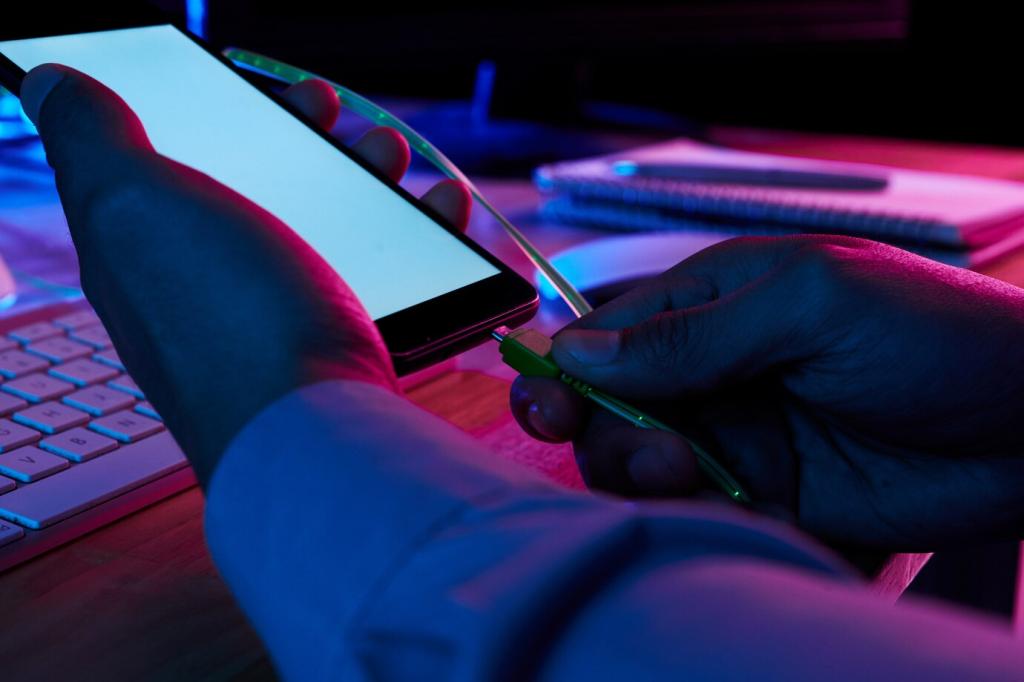
Defeating Flakiness and Building Trust
Mock network with MockWebServer or interceptors, seed databases predictably, and freeze time using controllable clocks. Prefer test-only endpoints for setup and teardown rather than UI gymnastics. What’s your favorite data seeding technique using frameworks? Share your recipe so we can feature it.

Choosing Your Android Testing Framework Mix
A Practical Decision Matrix
Map flows by risk and platform reach. Use Espresso for app-internal flows, UI Automator for cross-app needs, and Appium where cross-platform intent pays off. Share your matrix draft and we’ll critique it in a follow-up newsletter—remember to subscribe for that deep dive.
Run a Two-Week Spike
Pilot each framework on one representative journey with clear success metrics: flake rate, runtime, readability, and maintenance effort. Present findings, choose defaults, and document conventions. Have you tried this spike? Tell us what surprised you and what you’d change on Android specifically.
Join the Conversation
Comment with your current Android framework stack, toughest flaky test, and device matrix. Suggest topics for our next installment, and subscribe to get templates, checklists, and real-world case studies delivered straight to your inbox every week.
