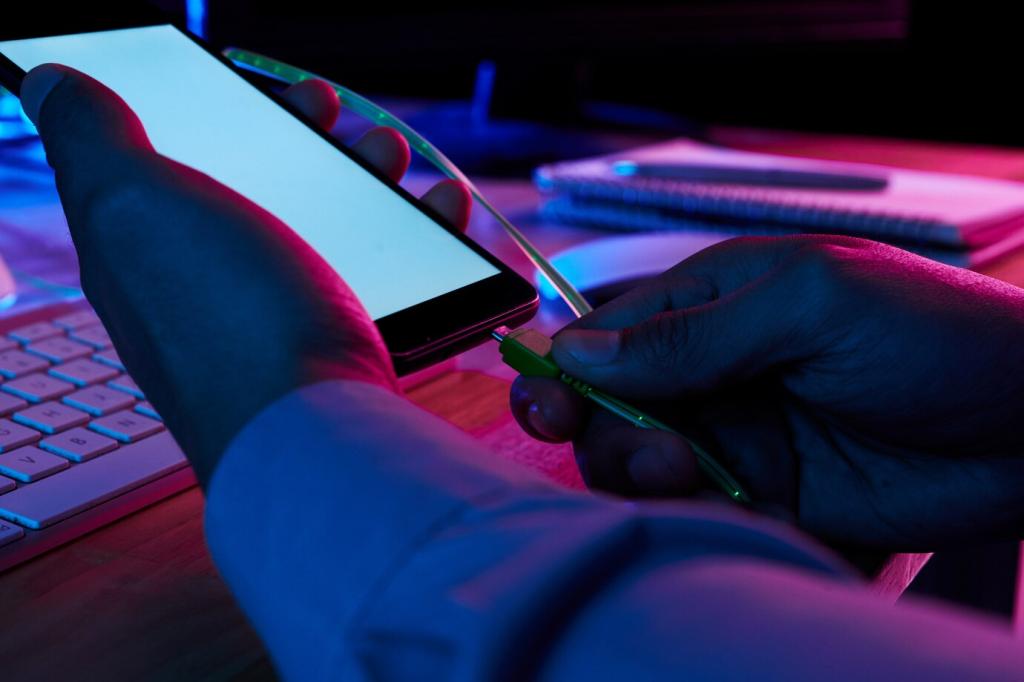Visual and Snapshot Testing: Guard the UI Contract
Classic iOSSnapshotTestCase is battle‑tested; modern alternatives like Point‑Free’s SnapshotTesting offer flexibility and Swift integration. Decide based on review workflow, diff tooling, and target granularity. Start with component‑level baselines before expanding to complex screens.
Visual and Snapshot Testing: Guard the UI Contract
Generate snapshots across traits: dark mode, larger fonts, RTL languages, and different content sizes. Seed data consistently to prevent noise. Document expected variations and add explicit exclusions when visual differences are intentional, not regressions.